Surf anonymously, prevent hackers from acquiring your IP address, send anonymous email, un-ban yourself on forums, and access gambling sites.

Anonymous Surfing With Hide My IP
Hiding your IP address is as simple as clicking the "Hide IP" button, which allows Internet Explorer, FireFox, Netscape, and Opera to use a "fake ip". When you shut down Hide My IP, your Internet settings will revert back to normal.
What's New In Version 2007? New interface with more settings, support for more web browsers, and support for dozens of non-browser applications such as Outlook, Yahoo Messenger, AIM, MSN, Skype, PartyPoker, and much more,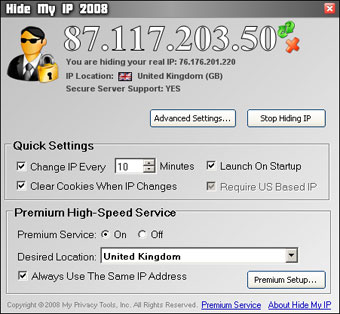 (main window) | |
How It Works
When you browse the Internet normally, your computer makes a direct connection to the websites you visit. With Hide My IP running, an anonymous proxy server is set to relay information between you and the websites you visit, hence web sites see the fake relay IP and not your real IP address.

![]() View Enlarged "How Hide My IP Works" Diagram
View Enlarged "How Hide My IP Works" Diagram
Where are these fake IPs located? Hide My IP selects a random IP from a list of hundreds of anonymous fake IPs from all over the world. The chosen IP is then automatically entered in for your Internet Explorer or FireFox proxy settings, allowing you to surf the Internet while remaining totally anonymous.



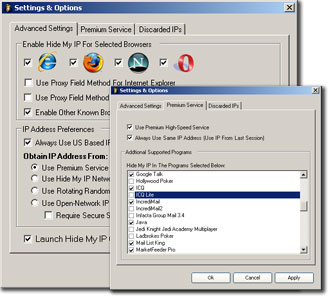









1 Comment:
Genial brief and this mail helped me alot in my college assignement. Thank you for your information.
Post a Comment